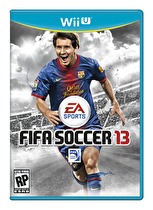Even non-soccer fans might get a kick out of how the Wii U GamePad gives FIFA 13 precise controls and more accessibility.
There was something subtle and wonderful about playing FIFA 13 with the Wii U GamePad. It was my first time holding and using the GamePad, but thinking about it now, that mattered very little. It was a controller. This was a video game. But... two screens? I had a couple moments of confusion over which to look at since the GamePad's touch screen could show the exact same image as the TV. After a few minutes, my confusion passed and I learned to use the touch screen as I needed it, like for the game's deeper management and strategy features, for making free kicks in a first-person view, pinpointing specific portions of the goal to shoot for, or for sending my fellow teammates on "runs" toward ideal passing and scoring positions.

Actually, put like that, the Wii U GamePad does a heck of a lot in FIFA 13. But the great thing is that I didn't feel overwhelmed: I could play at exactly my comfort level, just like I would on any other console, with my attention just on the TV if I so desired and my thoughts revolving only around buttons and analog sticks.
But then I wouldn't know the joys of using the GamePad's touch screen to send teammates who aren't controlling the ball on runs toward better scoring or passing positions. All I need to do is touch a player on the GamePad's screen and drag as far as I want him to go, all in real-time. This means I no longer need to pray that the A.I. is reading my mind and moving my fellow players where they can help me—I can now make it happen when and how I want it.

I suspect this single, simple mechanic has the potential to revolutionize the game's audience. We're not a soccer household, but I can easily see my father playing the game's manager mode, where the TV screen shows the game action and the GamePad shows a top-down strategic map view of the field, letting him touch and drag players to his heart’s content. (This is the first time I looked at a soccer game and thought "real-time strategy!") The simulation aspects of the game I got to experience were also enhanced by the GamePad's second screen, such as managing substitutions for exhausted players, reviewing comprehensive player performance stats with a mini-map showing where things had happened on the field, and even delivering halftime talks to individuals or the entire team, choosing whether to praise or criticize, and whether to focus on any particular aspect of the game.

The Wii U GamePad has other uses, as well. When the action slows down for things like corner kicks or goal kicks, I could lift it up and use the sub screen to view the game world as if I was looking through the player's eyes. I could spin 360 degrees and take in the entire stadium (I was informed by the game demo's handler that they were excited for players to get a chance to appreciate the work the team put into recreating the game's venues), and could easily aim my shot with an exceptional degree of precision, using the analog stick to apply spin.
One final GamePad feature I think I can no longer live without is touch screen shooting, where simply shaking the GamePad or hitting a button momentarily turns the touch screen into a visual representation of the goal. I could execute my shot on the goal simply by quickly tapping the region I wanted to target. The precision this allows made me seriously doubt I’d ever want to press a button to shoot again.
As for multiplayer, I have to confess that I played this FIFA 13 demo twice: once by myself and then a second time when I picked up a Wii U Pro Controller to join a woman playing exclusively via manager mode. Joining her game was as easy as pausing, syncing my controller, and sliding my icon over to her team. Soon we were excitedly scheming together while in the middle of playing, and I was on the lookout for a small icon to appear above players’ heads on the TV screen to let me know my partner was sending that player out on a run.

A lot has been said of how the Wii U could revolutionize cooperative multiplayer with its asymmetrical aspects, but it's never been more vividly real to me than that moment when I wished I could give the GamePad to my dad or my younger brother so they could strategically control the rest of the team while I played with a Classic Controller Pro. I discovered I'm already all set up for five-person local multiplayer at home since FIFA 13 supports not just the Wii U controllers, but also Wii Remotes, Wii Remotes and Nunchuks, and Wii Classic Controllers. However, the Wii controllers only have access to a subset of controls.
One final thing to mention is the game’s online, which wasn't on show at the event. However, the GamePad's touch screen had a "friends" tab, which I was informed allows you to send messages seamlessly to people from your Wii U's friend list—no more game-specific friend rosters here!
I later found out the game would at least include the popular "Online Seasons" mode the other console versions had, though some of the other online features wouldn't make it to the launch title. I suppose EA has yet to draw back the curtain on those aspects of the game; it is still in active development, after all. But I still came away excited for the game, its Wii U features, and the potential for getting my family playing together.

Right now, none of my family are soccer fans. But ask us again a month after the Wii U launches.
 preview
preview