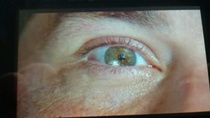The 3DS joins the league of handheld devices with Netflix access, but how does it stack up?
With the release of Netflix on the Nintendo 3DS eShop, Nintendo's latest handheld enters into direct competition with many other mobile devices including but not limited to Android smartphones and Apple's iPod Touch and iPhone platforms. As the popular streaming service becomes more and more widespread, it's important that the particular implementation on the 3DS can hold up to other devices.
The first thing you'll need to do upon downloading and launching the app is activating on the Netflix website. It's strange that some of the Netflix applications (Android, PS3) seem to bypass this step. It's frustrating to need to have a web browser handy, but luckily the 3DS is equipped with a competent web browser.
After activating on the website (which negates the need to put in a username and password) you are immediately taken to your instant queue. From this point forward, the application works very much like any other Netflix app. You can press the Y button to search for a title, or use the D-Pad to scan through some pre-set genres and recommendations.
Depending on the speed of your network connection, loading up a new video can take anywhere from a few seconds to a minute or more. The 3DS doesn't seem paricularly slower or faster than other Netflix applications (such as the Wii application). In general, that statement applies to most of the functionality of the 3DS version of Netflix.
One cool item that Netflix on 3DS brings to the table is 3D implementation of the menu, including a pop-up effect on the little screens that scroll across the screen while rewinding or fast forwarding. Since all Netflix content (at the present) is 2D, the 3D slider is deactivated once video playback begins.
The quality of the video is not great, but not much different than what can be found on other handheld platforms. Certainly it's watchable, and will do just fine for the needs of the many, but the few who require pristine high quality video may need to stick to the Retina Display of the iPhone 4. Most importantly, the video playback on Netflix for 3DS doesn't seem to be any lower in resolution than the screen would otherwise allow.
The presence of Netflix on 3DS has been touted by Nintendo as a great addition to the Nintendo 3DS featureset, and it is; however it's also more or less a requirement of a competent online handheld device in 2011. Luckily, 3DS owners won't have much to complain about with the Netflix implementation on their shiny new handheld.
 preview
preview