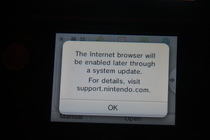So what exactly is on this menu screen?
The Nintendo 3DS home menu works very similarly to the menu on the DSi, but it is noticeably improved. For example, you can change how many rows of applications you want to have displayed at once, optimizing the space on the touch screen. The default is one, but you can make it as large as six rows. My personal sweet spot is three, but that could change as I add more applications.
Here is a list of the icons that are on the menu when you first boot the system up:
- Health & Safety Information: This contains a variety of 3D, gameplay, and general precautions about the system. Basically, all the stuff Nintendo warns you about, but because there''s 3D in this, they''re making it more pronounced.
- Game Card: When you insert a game, this is where you go to play it.
- Nintendo 3DS Camera: Here, you can take 3D and regular pictures and mess with them in a Nintendo-like fashion. We''ll have a more detailed look at this soon.
- Nintendo 3DS Sound: Similar to the DSi Sound application, this features one noticeable and creepy addition: If you leave it on, it will record what is said and repeat in a creepy high-pitched parakeet voice. We''ll go more in-depth with it later.
- Mii Maker: The 3DS version of the Mii channel, but this time you can use a picture of yourself or a QR code to make Miis. Also, there are more options.
- StreetPass Mii Plaza: Potentially the secret best thing on the system. Inside this are two games: Puzzle Swap and Find Mii. One is a simple game where you try to get puzzle pieces by using StreetPass or Play Coins, and the other is an RPG-esque experience where you have to recruit friends to fight enemies and save your Mii. Along the way you get hats. It''s really cool.
- AR Games: You use the included AR cards to mess with multiple AR games, including Archery, Pool, Graffiti, and more. We''ll have video and more on this soon.
- Face Raiders: The not-so-secret best thing on 3DS. This game is similar to the DSi-exclusive title System Flaw, but it''s made by Nintendo, which, no offense to the developer of System Flaw, means it works great and follows through on the promise of the concept. Also, shooting faces is awesome.
- Activity Log: This tracks your steps like a pedometer, and also tracks your playtime for every single game, including DS games. It''s rather sharp.
- Download Play: Use this to take part in Download Play for 3DS or DS titles.
- System Settings: No surprises here. The System Transfer option is tucked away here, but you can''t do anything with it yet.
In addition to those, there are several icons on the top section of the touch screen. Unlike the other applications, you can fully utilize these when you pause a game. You see, the 3DS has the ability to do a crude form of multitasking. You can pause an application or game at any time with a press of the Home button. Then, you can browse through your other applications, and when you select one, it closes the one that is paused, unless it's one of the top icons, which are your friends list, the notes section, an Internet browser, and notifications. You can also adjust the brightness on this top row.
The friends list is very sleek and reminscent of Xbox Live. After you add a friend by exchanging the one Friend Code you need, you can check out their gamer card. The card features the player''s Mii, a favorite game, and what they are playing right now if they''re online.
The notes section is something that is likely seen as standard by most smart phone users, but in the world of DS user interfaces, it''s a revelation. Whenever you''re in a game, you can hit the Home button and click on the little notepad to bring up several notepad pages where you can take quick notes easily and conveniently. Unfortunately, this makes the MyNotebook apps on DSiWare somewhat redundant.
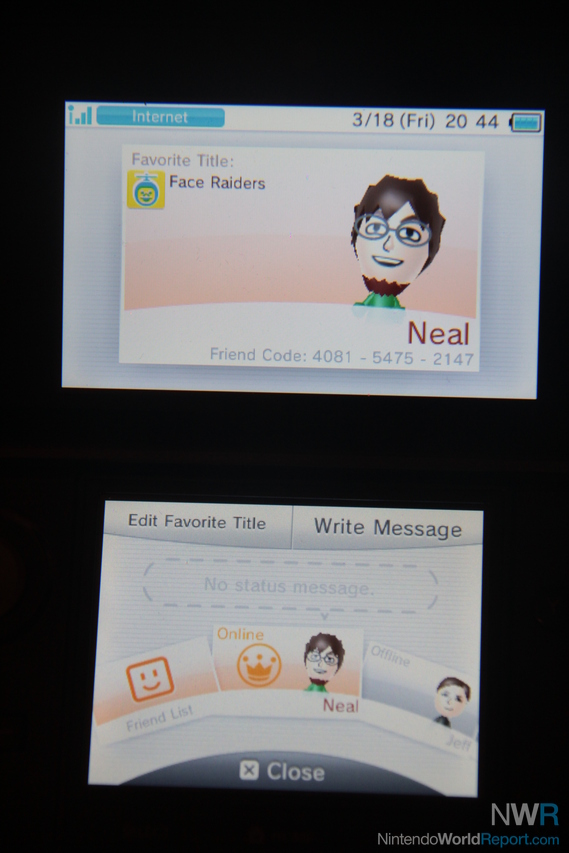 | 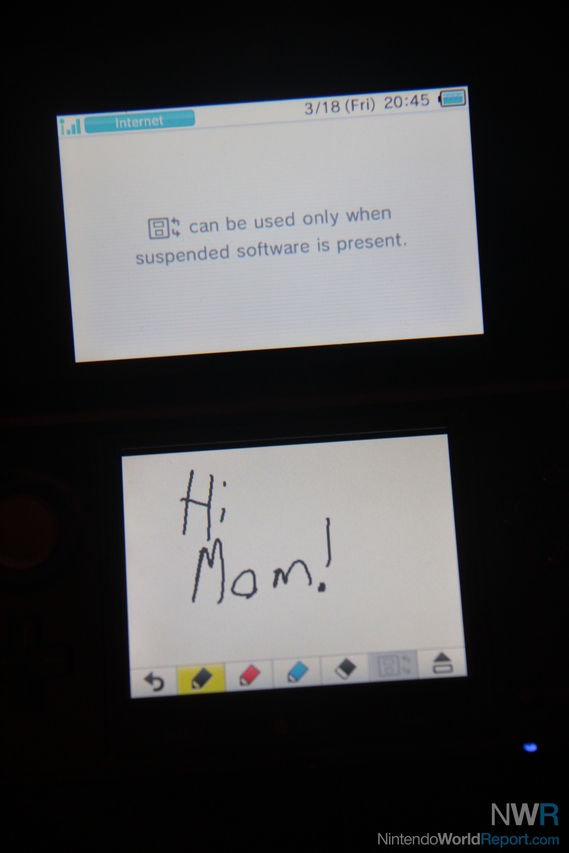 |
The Internet browser, along with some other features, are currently locked away, awaiting a system update in May. When you click on those icons, most of which are tucked away in the System Settings area, they do inform you that this will be added in an update in May.
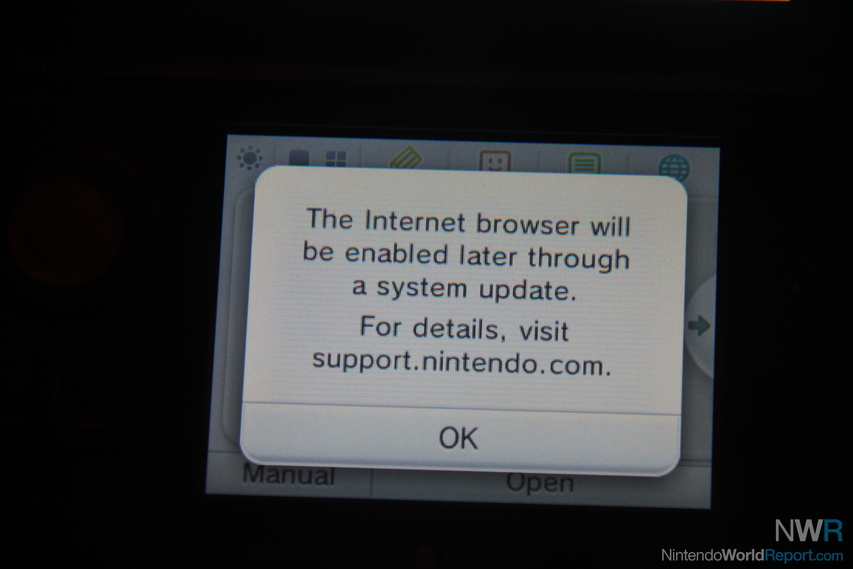
Currently, all the notifications do is reiterate stuff in the instruction manual, which is handy in its own right. However, once the SpotPass and StreetPass things start rolling in, the notifications will be your hub to see what they are.
There are a few tricks tucked away in the menu. The 3D images that appear on the top screen when you select an icon spin around quickly when the microphone picks up noise. It''s nothing fancy, but it is cool nonetheless. I never thought I'd write this sentence, but bust out your 3DS in a club and watch as the Face Raiders gang goes nuts to the beat of the music.