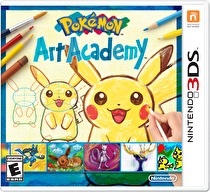Learn the ins and outs of digital painting with Pokémon!
Before I had a brain abscess that nearly killed me a few years ago, I wouldn’t go anywhere without a sketchpad. While I came away from that medical crisis fine physiologically speaking, the abscess destroyed my desire to draw. I made cursory attempts to get back into the swing of things with a Wacom tablet and art books, but it just hasn’t stuck. Lately, I’ve felt like I really should make a serious attempt to revitalize my artistic spirit, so when Pokémon Art Academy crossed my path, I reasoned that if anything was going to get me back in the habit, it was Pikachu.
Pokémon Art Academy does two things, and it does them very well: it teaches you the basics of drawing—things like sketching, shading, inking, coloring, and working with different types of media—and also teaches you how to do all this on a digital canvas. The game’s plot is also near and dear to my heart: you’re enrolled in the Pokémon Art Academy in order to learn how to draw Pokémon and eventually illustrate Pokémon Trading Card Game cards. When I was much younger, I used to print out and illustrate my own Pokémon cards. So, in a way, Pokémon Art Academy is a dream come true.
It’s hard to imagine a piece of art software more custom-tailored to my specific needs, but here it is. You and a fellow student named Lily are given lessons by a mustachioed professor on everything from line-drawing and painting to paint opacity and canvas layers. There are main lessons, where the professor shows you, step-by-step, how to do something, and then two or three mini-lessons, where the main point is reinforced. I might be inclined to complain that some lessons last a little too long, but I was learning important skills for digital painting. You rise through the ranks of student from apprentice to graduate, and you’ll learn the eight core rules of drawing Pokémon.
You can also free paint on a blank canvas or try to duplicate a variety of sketchy Pokémon that display on the top screen while you’re given free reign, more or less, on the bottom. There’s a lot of freedom, and as more drawing tools “unlock” in the lessons, the wider your potential range becomes.
The biggest issues come down to hardware issues, though. Frankly, the touch screen on the 3DS is not a great canvas, and the stylus is not a great paintbrush. You have to zoom in for any measure of accuracy, and drawing long lines—like the body outline of, say, Jigglypuff—is frustrating because you have no place to comfortably rest the side of your hand, as you would with a real drawing pad or Wacom tablet. The stylus is just a piece of plastic and isn’t sensitive to pressure, so rather than manually adjusting line weight or paint thickness in the moment, you’re constantly going into the tool bar and switching your instruments. I got tired of this pretty quickly, though the game does auto-smooth your lines if you’ve got a twitchy hand, and it does a good job of segregating thick body outlines from thin, detail-oriented lines. You rarely have to transition from one to the other.
And of course the touch screen is neither large enough (even on the XL) or high definition enough to get the kind of fine detail that you’d want if you were doing this for real. Cintiq tablets are the gold standard for digital art, and they are oddly the closest comparison to this game, as you’re drawing directly on the screen in both cases. However, most Cintiq tablets are enormous and high definition. Even with the finest pencil line, zoomed all the way in, I felt like I was using crayons in Pokémon Art Academy. I also feel like your training partner, Lily, is complete idiot. I understand she’s there to make you feel better about your own outcomes, but she scrawls with all the grace and consistency of a hyperactive toddler. Yeah, my drawing is better than Lily’s, but that’s not saying much!
You can save your art to the SD card for later transfer (and printing) to a PC or post pictures on Miiverse, but I was disappointed that there was no Twitter integration. I used that feature to death in Tomodachi Life, so I was half-expecting it here. Oh well. Despite my few complaints, Pokémon Art Academy is doing exactly what I needed it to do: provide a crash course on basic art techniques and teach me the ins and outs of digital painting. Opacity was a particularly big insight for me. I may not be all the way back in the drawing saddle, but this game has certainly helped me back on the horse.