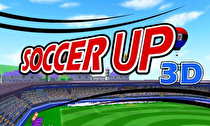A nice try, but it definitely missed the goal.
Soccer Up 3D is a compact download title from EnjoyUp Games. A follow-up to Soccer Up!, a WiiWare title released in 2011, Soccer Up 3D strives to fix some of the problems of its predecessor. You may enjoy it if you’re looking for a simple soccer game, but the game’s improvements are minimal and overshadowed by new complications.
An arcade-style game, Soccer Up 3D allows players to choose from either single exhibition matches or a World Cup tournament. It offers a training mode, but instead of featuring mini-games to hone specific skills, which I’ve become fond of in other games, this mode simply takes away the other team, so you can practice whatever you’d like with no fear of having the ball stolen. While this came in very handy for getting used to the controls and special moves, given the simplicity of the game I would’ve appreciated a more robust practice mode.
You choose from 50 nations when selecting your team, with your opponents are chosen automatically and player appearances are randomized. Other options include two (similar) playing fields, the length of the match, and three different starting formations for your team. Starting formations can be changed in game from the pause screen.
A great addition is the unlockable ability to add your Miis to the game via the Edit Team mode. It can be hard to see the detailed faces of your Miis once the match starts, but it’s fun when your digital self makes the game-winning goal. This option only becomes available after you’ve played two hours worth of matches in the game, so dedication is key.
My favorite feature by far is the local multiplayer mode. I was surprised to discover how extensive it was. The game fully downloads onto your friend’s 3DS, so they can even play the single-player mode in its entirety. This definitely breathed new life into the game for me, as beating my friends was less challenging than winning against the AI. I like keeping this game available on my system to play quick matches with them, since the setup and loading times are fast.
Game lengths vary from six, 10, 20, 50, or an incredible 90 minutes, but are always represented in the game as a total of 90 “minutes.” For example, if you picked a six-minute match, the in-game clock would furiously count down from 45 minutes for the first half of the game, getting to zero once three real world minutes have passed. It’s an interesting choice, but I would have preferred to know the actual time I had left. I mainly played short games, only braving a 90-minute match once. This is really where the game shines, as it’s great to just pick up and play when you have a couple minutes to kill. The gameplay isn’t complex or interesting enough for the longer matches, though.
The main controls are simple. You move selected players using either the Circle or D-pad, while pressing the A button results in a high kick, and the B button performs a low kick. When you don’t have the ball, both these buttons lead to sliding tackles. The R button allows for a sliding header, a scissor kick, or a back tackle, depending on the situation. Pressing A and B together, or just the Y button, makes your player dash, though I wouldn’t recommend it as it opens up a lot of opportunities for the opposing team.
A welcome addition from the game’s predecessor is the ability to switch between players manually by pressing the X button. While the auto-switch option works well (switching to whichever player is closest to the ball), it is nice to have control when you start getting better at the game and developing your own strategies.
Another interesting feature is the inclusion of “After Kick,” which allows players to steer the ball after it’s been kicked. It feels like a bit of a cheat, especially when I used it to avoid the other team during a pass, but it is a necessary tool to master if you want successfully score often. Since the game doesn’t have a tutorial, instructions for the move are found in the “hint” tab on the controls menu.
While these basic mechanics are easy to get used to, some options are difficult or oddly left out. Obviously you will need to steal the ball from other players, but almost every time I attempted the slide tackle move I committed a foul. Usually I would just run to catch up with the ball, as it would sometimes just switch to my character magically. Another problem crops up when the opposing team gets a free kick: there is no way to control your defending players. On the other hand, when you’ve earned a throw-in, your players stand still and won’t move to where you are aiming.
I wish there was a way to control the difficulty of the game’s AI. Opposing teams varied greatly in skill, either passing the ball across the entire length of the field with lightning-fast kicks or just running toward their own goal. Since you learn all the controls at once from the controls menu, having different difficulty modes would have helped with the learning curve.
Unfortunately, Soccer Up 3D has its share of glitches. Twice in an exhibition match, the graphics seemed to scramble and create strangely stretched shapes on the side of the field, obscuring part of the playable area. Luckily this reset after half time, but I couldn’t believe it happened twice in a short amount of time. Another glitch I encountered happened when I completed a 10-minute match. The final score was displayed and I tried to go back to the main menu, but the screen suddenly turned black. Soon a message popped up telling me the game had encountered an error and I had to reset my system.
The graphics (when they work) are oversimplified, which isn’t necessarily a bad thing. It has a nice, clean aesthetic that makes it easy to follow the game. A yellow circle glows around your selected player and the camera follows the action nicely. You can also change the camera angle from the pause screen. While the 3D graphics are done well for most of the game, I did have trouble focusing whenever the giant “goal!” announcement splashed across the screen in the foreground. The rest of the game utilized it well, with smooth celebration and slow-motion playback animations.