Check out the first details on WiiWare. Includes the launch games, their file sizes, and game trailers! Updated with trailers of LONPOS and Mojipittan.
WiiWare is live in Japan, and with it comes a brand-new slate of downloadable games. In order to facilitate this, the Wii required a system update to enable the WiiWare area in the Wii Shop Channel. You may have already updated your Wii console with the update, which after WiiWare eventually launches in Western territories, will make your Wii Shop Channel main menu look like this:
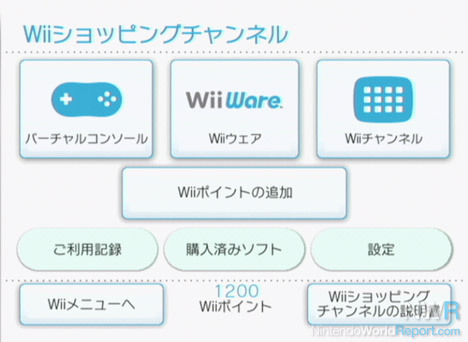
As you can see, what used to be two large buttons for Virtual Console and WiiWare has been separated into three. Virtual Console is still on the left, but the WiiWare button has been split to make the new WiiWare section in the center and the Channels section on the right, housing all the channels that were previously in the WiiWare area
Browsing WiiWare games uses the same pseudo-web browser interface as the Wii Shop Channel always has. Purchasing games also has the same interface as Virtual Console games, meaning WiiWare games can also be gifted to others on your Wii friends list.
One of the big differences, of course, is that WiiWare games can be online-enabled via Nintendo Wi-Fi Connection. Six out of the nine Japanese launch games are online enabled in some way: online multiplayer, leaderboards, or both. Games that include any Internet functionality are denoted with a Wi-Fi badge on the main game information page.
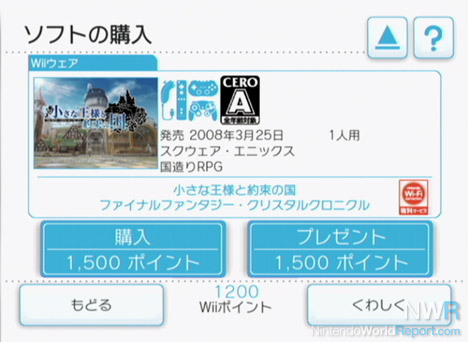
Three of the WiiWare launch games use Nintendo's recently announced Nintendo Wi-Fi Connection Pay & Play service, which allows Wii owners to purchase additional content to extend their WiiWare games. In other words, it's Nintendo's version of downloadable content.
Final Fantasy Crystal Chronicles: My Life as a King is one of the titles with Pay & Play content, though it's not known at this point what that content might be (or how much it will cost). Mojipittan and LONPOS, two puzzle games, also have the red Pay & Play badges and the ability to expand at some point in the future.
When trying to buy a WiiWare game that has Pay & Play content, you'll be greeted with a page that looks like this:
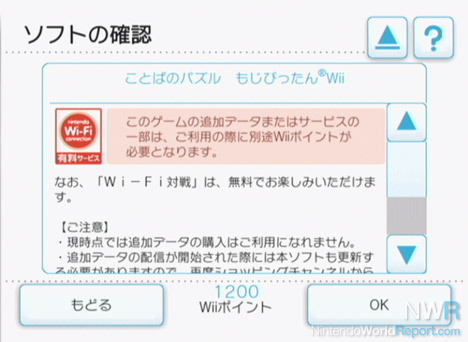
This page warns consumers that the game you are downloading can be played just fine at the standard purchase price, but there is going to be optional content that will need to be paid for if desired. Nintendo stated during a Game Developers Conference presentation that it wanted to make the distinction between regular, free Wi-Fi content and Pay & Play Wi-Fi content absolutely clear and this appears to be one of the ways it's going to do it.
After purchasing and downloading a WiiWare game, it will show up in the Wii Menu like any other Virtual Console or Wii Channel.
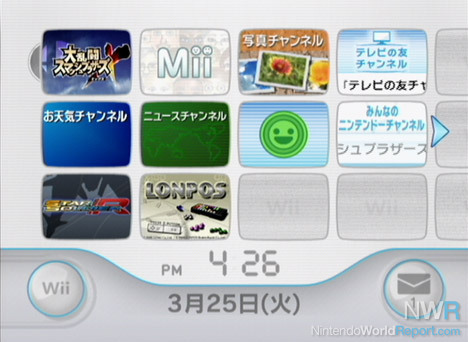
Unlike Virtual Console games, however, the operational menu for games has been replaced by a quick guide to controls. WiiWare operational menus aren't included with game downloads, presumably to help keep file sizes down. (More on that in a moment.) Instead, manuals for games are stored on Nintendo servers.
The manual cannot be referenced during gameplay, as the Wii prompts you that viewing the manual via the Wii Shop Channel will cause you to leave your game session. However, the flipside to this is that you can view a game's manual before downloading it, which could save you from getting a bad game.
Another thing WiiWare games bring to Nintendo downloadable games is the addition of Nunchuk support for most games. It joins the Wii Remote, Wii Classic, and GameCube controller icons on the game information page, denoting which controllers a game is compatible with.
The big question surrounding the launch of WiiWare has to be game file sizes. That is, how much room are you going to need to clear for some of these games? Well, a few of them are relatively small, clocking in at less than 100 Blocks of memory. For the most part, though, expect to lose as many as 300 Blocks or so for some of the bigger games. The biggest games, FFCC: My Life as a King and Konami's Saku Saku Animal Panic, both come in at a few Legos more than 300 Blocks each.
And just to point something out: If you were to purchase and download all nine Japanese WiiWare launch titles, it would take up 1703 Blocks of Wii system memory. That doesn't leave room for much of anything else, considering the Wii only has 1840 or so free Blocks at its maximum capacity.
That's WiiWare in a nutshell. Here are the Japanese WiiWare launch games and their vital stats. We've also managed to score video trailers for some of these games. We'll add a few more trailers to this page as soon as we can get them.
Star Soldier R - Hudson
1 Player, 800 Points, 141 Blocks, Wi-fi enabled
NWR Impressions and gameplay video
Final Fantasy Crystal Chronicles: My Life as a King – Square Enix
1 Player, 1500 Wii Points, 303 Blocks, Wi-fi Pay & Play enabled
Tenshi no Solitaire – G-Mode
1 Player, 500 Wii Points, 91 Blocks

Okiraku Ping Pong – Arc System Works
1-2 Players, 500 Wii Points, 274 Blocks

Kotoba no Puzzle Mojipittan Wii – Bandai Namco
1-2 Players, 1000 Wii Points, 285 Blocks, Wi-fi, Wi-fi Pay & Play enabled
Saku Saku Animal Panic – Konami
1-4 Players, 1000 Wii Points, 302 Blocks

Dr. Mario & Virus Buster – Nintendo
1-4 Players, 1000 Wii Points, 86 Blocks, Wi-fi enabled, Wi-fi download play enabled
NWR Impressions & gameplay video
Pokemon Farm - Nintendo
1 Player, 1000 Wii Points, 122 Blocks, Wi-fi enabled, Nintendo DS link to Pokemon DS games
LONPOS – Genki
1-4 Players, 1000 Wii Points, 99 Blocks, Wi-Fi, Wi-Fi Pay & Play enabled
Check back with us all this week for more coverage on the Japanese WiiWare launch.

