Daan gave Nintendo's latest portable a lengthy run and tells us everything after seeing it for one afternoon.
The Nintendo 2DS was weird announcement for me at first, as I gazed into the abyss and thought about it really hard. From a business move, it makes total sense and gives a brand new audience the chance to experience Nintendo's handheld platform. With my curiosity piqued to the highest levels, I went to my local Nintendo offices in the Netherlands and looked at every detail this new iteration had to offer. The results left me more interested in the hardware and I came away with a surprisingly positive feeling towards the entire thing.
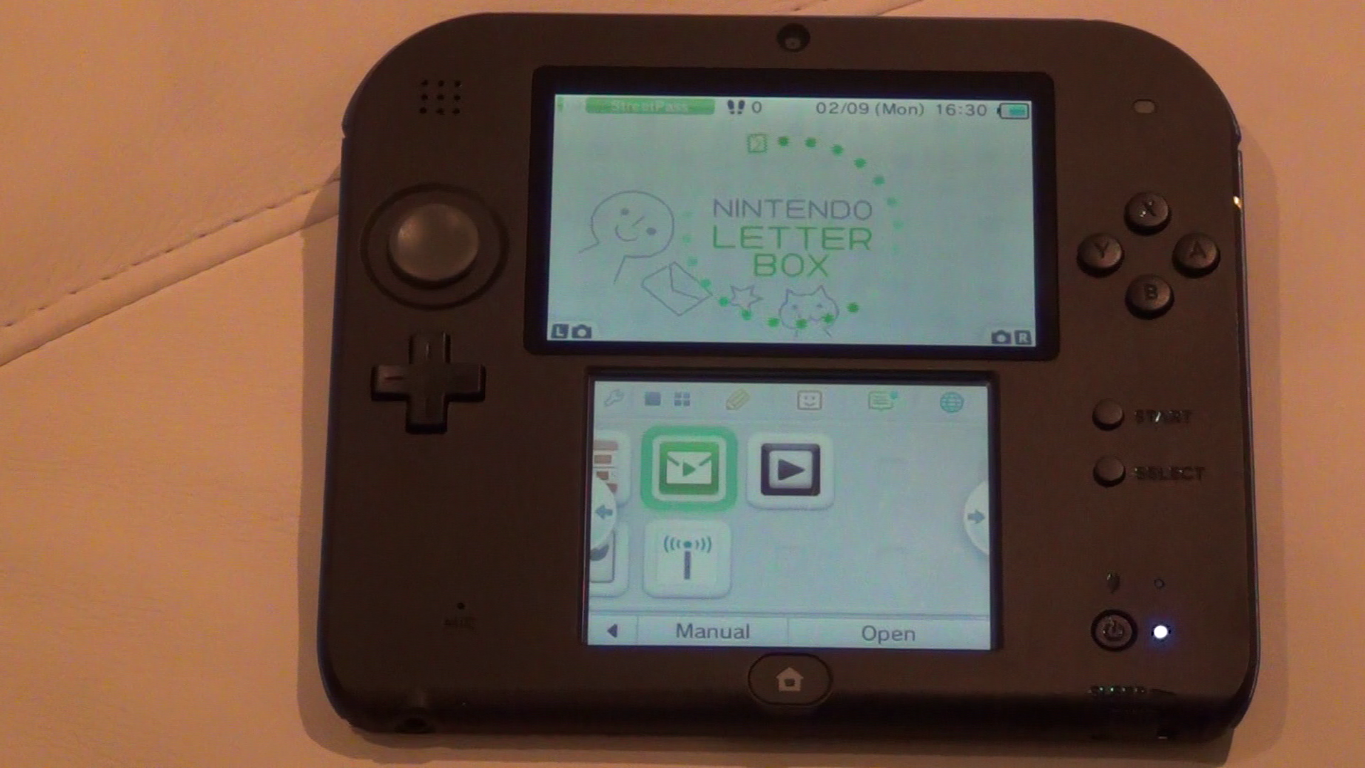
At first glance, the Nintendo 2DS may seem like something that is simply not for you. Those were my exact feelings in the first thirty minutes or so. I struggled to get a good grip on the system as I fiddled around with a couple New Super Mario Bros. 2 levels. The slate design initially made it seem like there was no correct way of holding the system, but when you put your hands in a comfortable position around the system, it all starts to make sense. As the system becomes smaller at its tail end, it is more than possible to hold your hands at the bottom and easily rest your fingers on the various methods of input. The buttons are weirdly placed, admittedly, but the layout makes more sense when you play around with the device.
The buttons themselves feel quite solid.The smaller face buttons take some getting used to, but they have enough space between them to make them click well enough. It is not extremely comfortable for very large hands, but you can get the hang of it. The Circle Pad is the same and works as you expect. The biggest changes are made to the D-Pad and the shoulder buttons. The D-Pad requires more pressure, but has quite a sturdy feel to it. This won't make everyone happy, as it really depends on your personal preference. Personally, I found the ones on the Nintendo 3DS and the XL variations a bit loose in build quality and this wasn't the case with the Nintendo 2DS. On other hand, the softer push of the older models makes it snappier and this feels better for quicker reaction times.

The shoulder buttons had a different feel to them and unlike anything else Nintendo has put on a DS handheld. When I touched them, my mind immediately raced to the Game Boy Advance, as I became instantly intrigued by them. They are very clicky and like the other buttons, required a harder push downward. They are very comfortable to put your finger down on, but it can be hard to tell if you have fully pressed the buttons in which can be worrisome. What I personally didn't like too much were the placement of the Start and Select buttons. I am just so used to having on the bottom, together with HOME button, that their new placement feels unusual. They are also very tiny, which makes them the least reachable buttons on the entire unit, while the Home button now feels more elegant.
During my afternoon with the system, I played a bunch of games I felt comfortable with and saw how they operated on the Nintendo 2DS screens. The one I was the most curious about was Kid Icarus: Uprising, a game that I struggled with on the other versions of the handheld. Thankfully, the game played decently enough. Holding the Nintendo 2DS in one hand for the Circle Pad and the L-button goes much smoother, because of the lack of the clamshell design. This leaves your right hand free for using the stylus more easily. Going through the flying segments was much more fun for me, considering I hadn’t played the game recently. The same experiences were had by playing FLUX from the BIT.TRIP SAGA collection, as it, for once, didn't require me to put the device on a table. The stylus can be easily found on the bottom, with almost the same placement as the Nintendo 3DS XL. The key difference is that it is a smaller stylus than the previous hardware and feels somewhat like the one included with the Nintendo DSi.

Following the experiences with the stylus based games, I tried some Mario Tennis Open with both of the available control schemes. Moving around the system ever so slightly for your gyroscope based shots went well and was easy to do as the weight of the device feels well balanced. This in combination with the well placed buttons helped me quickly play a couple of matches. I also played through a couple of stages in Sonic Generations, specifically focusing on the screen rather than my movement with the buttons. It quickly became second nature , and shortly thereafter playing the game I was competitive with my rankings. I almost forgot that I was playing this on new hardware.
Finally, I tried my luck with the Nintendo DS title Kirby Mass Attack. Knowing that the screens were similar size to those of the original Nintendo 3DS, I didn't have much high hopes for DS emulation on this device. What I found however is that the Nintendo DS games are a bit more vibrant on the Nintendo 2DS screens. The difference is subtle, but tangible. That the screens are so vibrant is really an overall impression of the Nintendo 2DS as a whole and while it doesn't reach Nintendo 3DS XL levels, it is clear to tell that this is newer technology. This applies to both screens, with the only real difference is that the top screen is covered by a plastic layer. The edges of the touchscreen weren't as highly raised as the previous entries, but the touchscreen did seem what lower put into the screen. This sort of confirms the theory that the Nintendo 2DS has just a single screen under its housing and the design behind it is a little weird for the eye when you notice it.

Speaking from a design standpoint, the Nintendo 2DS doesn't seem as ugly in the pictures when you see it in person. It needed some time to grow on me, but the system is actually quite a sleek black device with blue edges and it seems way bigger in pictures to me than it does in person. It feels like a modern take on the dual screen Game & Watch systems. Aside from the lack of 3D and the clamshell, the Nintendo 2DS still comes with all the 3DS features that you expect: you can still use StreetPass and SpotPass, with the notification light being moved to the right side of the screen. If you want to turn off your wireless functionalities, there is now no longer a toggle on the right side to do so. Instead, you will have press a special options button on the bottom screen and here is also where the brightness setting is stored under.
Occasionally, you will want to have the system in sleep mode; this can no longer be done by closing the system. Instead, there is now a special toggle on the bottom right side. The toggle is one that you really have to push to make it click, but it does allow everyone the option to enjoy the expanded features of the device. The 3D camera is also still on the back of the device, but because you are constantly in 2D mode, the 3D pictures will not viewable. These cameras seem to hold more value with the AR possibilities of the system, using it to visualize depth for those instances. The volume that comes out of the one speaker is loud, clear and full blown, but it doesn't have the full stereo experience from the other units. This can be easily solved by plugging in some earbuds or headphones in the bottom left corner of the system.
The Nintendo 2DS is certainly an interesting piece of kit. It is built in a very solid manner which is important considering it has a younger target audience in mind. If you have a Nintendo 3DS XL, you have no need to worry; your device provides a better sound experience, even better screens and of course more portable. Even so, there is also some stuff that is really likeable about the Nintendo 2DS. In terms of design, it is really nice to hold in your hands and most of the buttons are perfectly reachable. Due to the design, it also easier to use for games that make heavy usage of the stylus and that is a nice perspective for some titles out of the library. If you don't mind the drawbacks and 3D isn’t a selling point for you, it is really not a bad way to introduce yourself to Nintendo handheld gaming.
 preview
preview