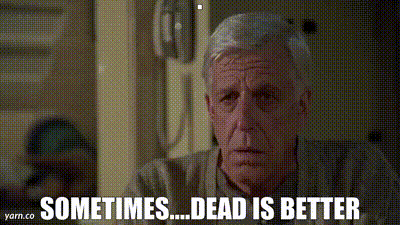It is rather funny how for years people kept saying Nintendo needs to make games like the rest of the industry, and yet when they make a game that's has things that would be considered normal in any other video game, people freak out and act like the game is now ruined. If the part with Miles is apparently suppose to be game breaking, then that makes about 95% of all videogames ruined.
1. Welcome to the Resistance.

2. This is seriously, like, the Darksyde Phil of answers: "You guys kept telling me to do this for 10! YEARS! Now I'm doing it, and where is the support?!!!"
Maybe people got tired of waiting, and the time to do it has passed as people's tastes changed.
Games that are about pure isolation with no character interactions are super rare outside of the indie scene. Hell, even many of these indie games that are suppose to be about isolation still end up having NPC's you interact with as well. Even the Souls games which I keep seeing many point to as the perfect example of isolation done right, are literally filled with NPC who talk to you. Some of them are even comic relief characters that kind of sound like Miles. That's why I always laugh when some people point to the Souls games when people say Metroid could be more popular, when it's like, half of the reason for the success of Souls games is the multiplayer social aspect where many people work together to help over come bosses, or be dicks and kill other players. Plus even many you just play single player will use summons so those varies NPC's they've meet can help them during the game as well. So much of the success of the Souls games is the complete opposite of isolation.

Luigi Dude, have you ever...you know...played...a Single-Player Souls game? I've played them all, and this take is dumb and shallow.
1. None of the NPCs talk like rejected Borderlands/MCU characters interviewing for a cameo in High On Life.
2. All of them have very under-stated/depressing dialogue delivery.
3. All the dialogue for a given NPC throughout the entire game could be printed, double-spaced, on a cocktail napkin. They do not generally have much to say, but what they do say has meaning. Or sometimes it doesn't and they just softly laugh. There's a reason that's something of a meme with FromSoft.
4. Outside of the general hub areas, you will rarely see an NPC, maybe once every few hours or so, and you will spend maybe 30 seconds engaging with them before they jump cut to their next quest point or back to the hub area.
5. The player is rarely required to engage with ANY NPC. Even Soul Level 1 runs are an option if the player wishes to never engage with the maiden character who levels them up. And when they DO engage with them, it's of their own choice.
6. No NPC barks at the player. They only talk when spoken to. It is a choice, not a requirement.
7. If the player hates an NPC, the game allows them to kill them and remove them from the game entirely. In some games like Elden Ring or Dark Souls 3, this is actually a viable way to gain access to their inventory early.
8. Regarding Summons for boss fights: summons generally do not engage with the player and outside of the beginning or end of battle they do not talk, assuming they even have battle cries. They are mindless meat puppets where it does not matter if they live or die in the fight.
9. A substantial portion of the Souls community prefers to not use Summons. I prefer to use them because the balancing in modern Souls games is practically nonexistent, but many don't. They are an option, not a requirement.
10. Same with multiplayer: many, if not most, Souls players choose not to engage with it. I despise Invasions, myself, as it introduces an online troll to my solitary experience. I also prefer not to play these games with other players, as I value *my* experience as the developers intended it. It is an option, not a requirement. It's even an option in boss battles that USE multiplayer, as you can simply go offline to fight a different version of the boss.
11. Side note: while isolation is a strong appeal to the Souls-style format, it actually was created to foster cooperation. Miyazaki was inspired to make Demon's Souls from an experience where he was in a line of cars trying to get up a hill. Each driver would help the driver ahead of them make it up the hill, and the process would repeat. This is echoed in the games via both the online messages on the ground that players can CHOOSE to engage with as well as the summoning system. Yes, it is rather ironic that the "Git Gud" crowd actively disparages people that use these systems. I never claimed to LIKE the Souls community.
The problem isn't that Prime 4 has NPCs. So do a lot of games that value the solitary experience. This year's Hollow Knight Silksong has NPCs. The issue is the
writing and the fact that the player is actively
forced to engage with something they might find utterly annoying, as I do with what we've seen of Miles.
Now, I realize you seem to only engage with the Nintendo fanbase, but outside that little bubble people find characters like Miles incredibly annoying. Characters that never shut up was a common complaint with Horizon: Forbidden West and God of War: Ragnarok, to the extent that the devs patched in options to MAKE the characters talk less often. The most frequent complaint about the Borderlands games is that the humor is cringe and nobody shuts up. Miles is even painted in that lovely shade of Flourescent Yellow that everyone finds incredibly condescending these days.
The problem isn't that the game has NPCs, it's that what we've seen of the writing is obnoxious and the player is FORCED to engage with it. Always with modern games it comes back to terrible writing. You can't ignore Miles because you get a Game Over if enemies kill him. Meanwhile, he's spouting the blatantly obvious. You potentially can't even ignore him once he's left at a base or whatever, because radio chatter is a thing. And this is just ONE of the NPCs we know about. Who knows what the other...what...5 are like in-game?
Could all this be overblown? Absolutely, and I hope it is. Hell, it PROBABLY is, because I refuse to believe Retro is stupid enough to not learn from the lessons of Other M, but if Borderlands Light is the only way this series can "appeal to a wider audience", then I'd rather it be dead.