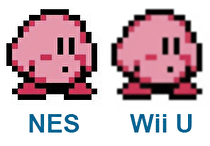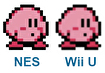Why U treat NES so bad?
A topic of recent discussion behind the scenes at NWR is one that I feel so strongly about that it actually makes me reluctant to review NES Virtual Console titles on Wii U. You see, it's not that I don't like NES games. I love Virtual Console, I still love the NES, but the way Wii U handles these gems of gaming history is deplorable. I fear that any attempt I make to objectively look at a NES game's merits on the new system would eventually be tainted by this one glaring issue and my review would degenerate into criticism of the Virtual Console service and not the game itself.
“Ah, but Andrew!”, I hear you chime in. “The Wii U Virtual Console adds Restore Points, which make otherwise impossible games tolerable! Off-TV play is a great new option, and the Miiverse community for every new game encourages fans to mingle together and reminisce about these classic titles in an unprecedented way! What could possibly be wrong with that?” I'll let our puffy friend Kirby demonstrate my main complaint for me.
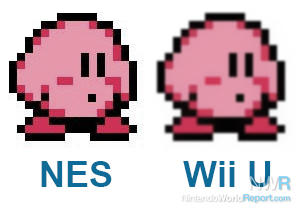
I'd say the difference is clear, but it's really the opposite.
Looks a little puffier than usual, does he not? I may look at old games with fond nostalgia, but I certainly don't remember the soap opera Vaseline-cam effect. Granted, that's not an actual screen capture, but merely an image manipulation to show what I mean. Sure, I cheated, but the issue still stands. It's not just the image displayed on your TV screen either, which negates any arguments that one might simply be using the wrong brand of television - the blur is present on the GamePad screen as well.
What is going on here? Well, the NES games, which were originally displayed on TVs with a much lower resolution, must be enlarged considerably in order to display properly on our new high-definition TVs. Due to the image scaling method used, these games now have a high degree of anti-aliasing in the image sample resulting in the blurred picture. This is also seen if you play a Game Boy or Game Boy Color game on your 3DS, but on the small screen it's much less noticeable. Where the 3DS succeeds, however, is on the handheld Virtual Console you are given the option to play the game at its original, crisp resolution if you hold the Start button as you launch the game. There is no such option on the Wii U.
To their credit, the Wii U version of these NES games doesn't force the aspect ratio into 16:9 like the Wii version did when your console was set to a widescreen display on HDTV. But many HDTVs come with a handy "aspect" button on their remote which allows you to simply squish an image into the classic 4:3 ratio, instantly correcting the stretched picture that the Wii version gave us. With this factored into consideration, NES games on Wii Virtual Console look far superior to the same games on Wii U. Since they are still available to purchase through the Wii Shop Channel which can be accessed on your Wii U, it may be hard to choose which version to buy.

Letterbox conveniently cropped by Nintendo, makes it even more noticeable.
Why is it that NES games are given the lazy "MS Paint resize" treatment while SNES games look arguably the best they ever have? Without knowing the actual image scaling process used by Nintendo I can't say with certainty, but it seems that SNES games are upscaled using a nearest-neighbor interpolation, which simply multiplies every pixel of the original image by the same amount, so the colors and "jagged" edges remain true to the original.
What I desperately want is for Nintendo to either change the image scaling of NES games to the same method used for SNES games on Wii U, or at the very least to give players the option to display the true sharp-pixel look if preferred when they launch the game. Additionally, features like Miiverse should not be a trade-off.
Anyway, that's my rant for the week. Is there anything about the Wii U Virtual Console service that rubs you up the wrong way? The lack of N64 titles? The price? The absence of Game Boy Advances games that were promised to "come soon" way back in January? Let us know in the comments below, and keep submitting those ideas for future Paving the Way We Play articles!