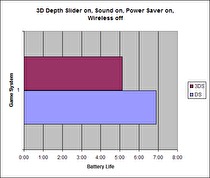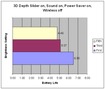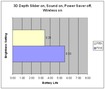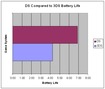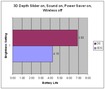How long does the 3DS battery really last?
Over the past few weeks I have been conducting a series of battery life test on the Nintendo. Much has been made of the rather paltry battery life, which Nintendo estimates at three to five hours, depending on system settings. However, the best way to understand the capabilities of the 3DS battery was to test it.
Procedure
The tests were conducted using Rayman 3D and leaving it idle for the majority of the test's duration.
These tests represent the absolute best you would be able to achieve, as the game is not having to process player input. I decided against playing the system as it would not be possible to give each test the same play sessions and because it would be impractical to play Rayman 3D for so many hours.
Settings (variables)
Nintendo states that features like the Power Saver mode, the wireless toggle, and the brightness settings can be adjusted to achieve better battery life. Similarly, the level of the 3D effect and volume also effect the draw on the battery. These settings are the variables for the tests.
Power saver mode is a technology that allows the 3DS to determine when the screen is dark, and dim the backlighting, in order to preserve power.
The wireless toggle turns off the systems on-board wireless communications, which will save power.
Volume settings effects the rate at which the battery is expended.
The 3D Depth Slider allows players to adjust the strength of the 3D effect that lends the 3DS its name. By turning it down power is saved.
The 3DS features five brightness settings, where five is the brightest and consumes the most power.
Test Results
Test 1: 3D Depth Slider - on, sound - on, Power Saver - off, wireless - off

First Brightness - 6 hours, 19 minutes
Third Brightness - 4 hours, 15 minutes
Fifth Brightness - 3 hours, 30 minutes
Note: The Power Saver mode is on by default. There isn't much a reason to deactivate it, but this provides a good baseline to judge the effect of Power Saver.
Test 2: 3D Depth Slider - on, sound - on, Power Saver - on, wireless - off

First Brightness - 6 hours, 30 minutes
Third Brightness - 5 hours, 07 minutes
Fifth Brightness - 4 hours, 46 minutes
Note: This is a more normal case than Test 1. It is very easy to turn off wireless, and if you're not playing multiplayer there would be no effect on gameplay by turning it off.
The effect of the Power Saver mode is very slight on the lowest brightness, as there isn't much the screen can do to dim it more than it already is. It is interesting that the effect on the middle setting is more significant than the higher setting, but that could be a result of the specifics of the test.
Test 3: 3D Depth Slider - off, sound - off, Power Saver - on, wireless - off

First Brightness - 6 hours, 36 minutes
Fifth Brightness - 5 hours, 26 minutes
Note: It is worth noting that turning off sound and 3D had a much larger effect on battery life on the brightest setting. The effect on the lowest setting was nominal. This could be related to the fact the system was sitting idle, and was not having to process the 3D images at the same rate it would be during normal gameplay.
Test 4: 3D Depth Slider - on, sound - on, Power Saver - off, wireless - on

First Brightness - 5 hours, 33 minutes
Fifth Brightness - 3 hours, 25 minutes
Note: This is a sort of worst-case test. Comparing the results to the first test (here the Power Saver is off, versus on/wireless on, versus off) the effect was much more pronounced when comparing the lowest brightness to the highest. In the case of the highest setting Power Saver only garnered five additional minutes, where as on the lowest setting it was a difference of 46 minutes.
Test 5: Nintendo DS Game (Mario Kart DS), sound - on

Third Brightness - 6 hours, 53 minutes
Note: Comparing the 3DS game to DS game, under the same settings, the DS game offers about two hours of additional gameplay in this test.
Test 6: Sleep Mode, wireless on
74 hours
Note: Not much to chart here. While asleep the 3DS goes for a long time.